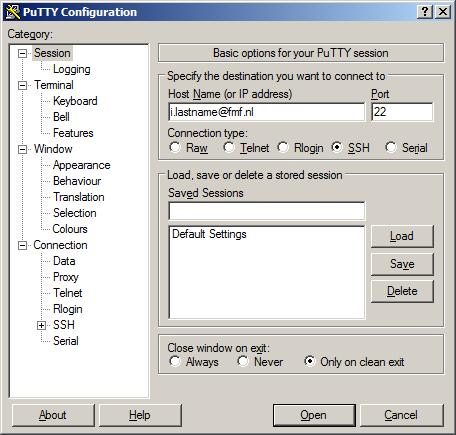Shell access
The FMF server babylon can be accessed via ssh at samba.fmf.nl on the default port 22.
Windows
If you are on Windows you need a third party SSH client. We recommend to use PuTTY which can be downloaded here. In order to login, enter your username followed by an @-sign and the hostname, as can be seen in the image on the right. (Incidentally, this should look like your email address.) After pressing Open you will be prompted for your password.
Linux
On Linux you can use the standard ssh program. Open a terminal and type ssh <username>@<hostname>. This should open the connection. If you want to forward X graphics, you can use the -X command line switch.
Remote file access
To download or upload files you can use sftp or scp on the same hostname and port.
If you would like to use a GUI, you can use something like Filezilla or WinSCP (Windows only). WinSCP can be downloaded here.
Atlas
The old server, Atlas, can still be reached at atlas.fmf.nl. Hostkeys should not have changed, but you should be prompted to accept the keys for this "new" hostname. Fingerprints can be found below.
Hostkey fingerprints
For security reasons, you should check the fingerprint of the server when connecting over SSH for the first time. If you are using proper software to connect, the program will show a big warning before actually sending any passwords or other sensitive data asking you to accept the fingerprint. Please compare them with the values listed below. If they match, it is safe to connect and dismiss the warning.
| fmf.nl, samba.fmf.nl (outdated, sorry! Will be updated soon.) | |
|---|---|
| RSA | 2048 60:49:b0:15:89:8c:0d:28:d9:20:b5:08:c2:59:70:eb |
| DSA | 1024 cf:0e:a0:8d:b3:88:b0:5a:b2:14:34:58:23:9c:61:0a |
| ECDSA | 256 56:fe:a6:1b:80:5f:07:c9:43:ca:de:91:49:78:3a:b8 |
| atlas.fmf.nl | |
|---|---|
| RSA | 2048 95:01:58:05:fd:c2:cd:f9:a4:f7:c5:9b:1f:03:46:0a |
| DSA | 1024 90:26:01:cf:9e:42:41:01:ac:50:57:fe:bf:62:f9:cc |